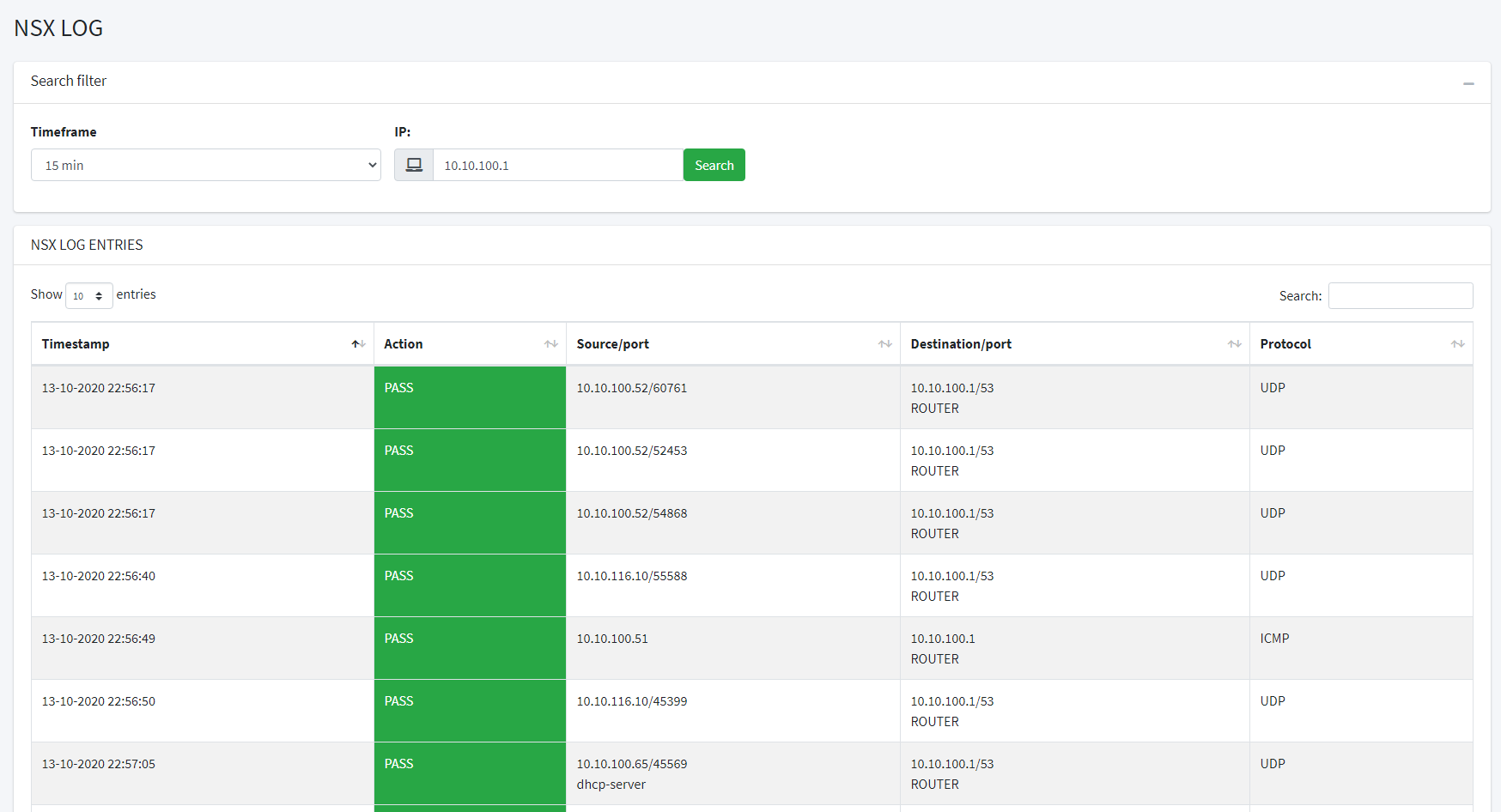
It’s been some time since the last blogpost, and i am very excited to share some new code I have promised to a lot of folks around the globe.
My role as Tech lead on our NSX implementation has been a great journey and I had the pleasure to meet a lot of skilled people along the way.
I always appreciate to talk to other companies to understand their environment and get some ideas to improve our environment.
It goes both ways, I also have been an active part as a reference for VMware for the last year to tell new customers how they effectively can achieve Microsegmentation.
One of the toolset we developed was a LogViewer. We have seen the amount of people swarming around the “old” Firewall people and thought that we needed to do something different.
We created a portal where all in the System Operations could search after Drops in the NSX log.
This helps the System administrator to quickly find the answer and also not to disturb the NSX administrators more than needed.
Our portal is quite big and have integrations to all kind of systems (VRNI, VRLI,vCenter,NSX-T, SCOM,SCCM,Antivirus and ServiceNow). I took one of the features (LogViewer) to give you a great toolset that has saved the NSX team for more than 5.000 queries.
The code is published here:


On hypervisors, you can use Linux commands such as tac, tail, grep, and more to view the logs. You can also use these commands on NSX-T Data Center appliances.